
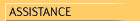
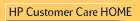



|
|
|
HP OmniBook 6000
- How to Insert or Remove a CD-ROM or DVD Drive
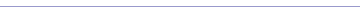
In this document:
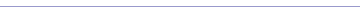
To replace a
plug-in module
Windows 95 and 98 use
the Agaté Tioman hot-swap software to let you disconnect most
plug-in modules without shutting down the computer. Before
replacing a hard drive module, however, you must first shut
down the computer.
Windows
2000 displays the Unplug or Eject Hardware icon at the right
end of the taskbar when a drive module is present.
CAUTION: Before disconnecting a CD-ROM drive, DVD
drive, or any other type of drive, you must either use the
icon in the taskbar or shut down the computer - otherwise,
you could lose data.
Exception: for Windows 95 or 98,
you must shut down the computer before connecting or
disconnecting a hard disk drive.
Handle and store a
module carefully when it's out of the computer. Do not drop
it or apply excessive pressure to its surfaces - this could
damage its internal mechanisms. Do not touch the metallic
pins on the computer's connectors, module connectors, or
cable connectors. Static electricity can damage internal
components
- Close all files that are
open from the plug-in module.
- Windows 95 or 98: If the
plug-in module icon is present in the taskbar, right-click
the icon, then click Remove Device. When prompted to remove
the module, click OK. (You do not have to do this if the bay
is empty or contains a battery.)
Windows 2000: Left-click the
Unplug or Eject Hardware icon on the taskbar, and select the
module you want to remove. When prompted to remove the
module, click OK. (You do not have to do this if the bay is
empty or contains a battery.)
-Or-
For any
system: Click Start, Shut Down, Shut down. For Windows 95 or
98, you must do this if you are removing or inserting
a hard disk drive in the module bay.
- Press the button on the
module release latch, and slide the latch toward the front
of the computer.
- Grasp the module and
pull it out.
- Slide the new plug-in
module into the computer until it clicks into
place.
To install
hot-swap support
If your computer uses
Windows 95 or 98, it also includes the Agaté Tioman "hot-swap"
software that lets you disconnect most modules from the
computer's plug-in bay without needing to shut down and reboot
the computer.
If a plug-in
module icon is displayed in the taskbar, Agaté Tioman is
already installed. If the icon is not present, you can install
the software as follows:
- Click Start, Programs, Agaté
Tioman for HP, Setup, then follow the onscreen
instructions.
Windows (R) and MS Windows (R) are
U.S.
registered trademarks of Microsoft Corp.
Copyright (C) Hewlett-Packard Co.
2000
This information is subject to change without notice
and
is provided "as is" with no
warranty.
Hewlett-Packard shall not be liable for any
direct,
indirect, special, incidental or consequential
damages
in connection with the use of this
material.

| | |



